

Why is it important to evaluate websites and internet resources?
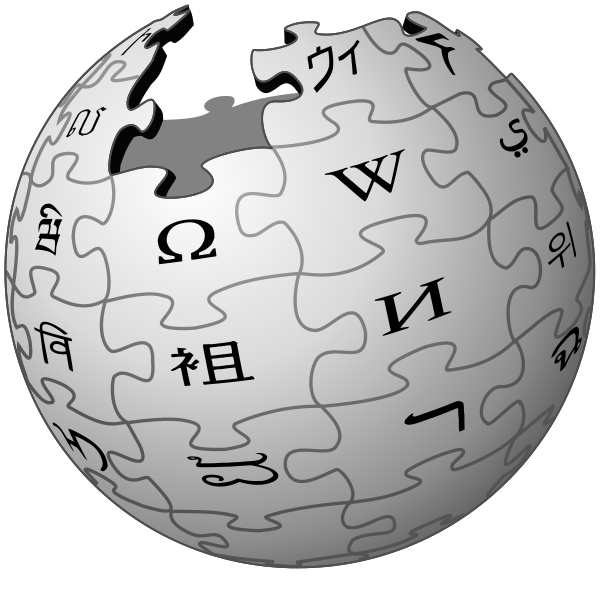
Wikipedia can be good place to start your research … but NOT to end!
Use it to get some general background information and links to other resources, but beware errors and inconsistencies.
Use the following criteria when evaluating a website:
Currency
Relevance
Authority
Accuracy
Purpose
The Domain level of a website tells you type of entity that owns the website. A .gov website would have the highest credibility ranking and a .net website would have the lowest credibility ranking.
Examples:
A web page is composed of three parts. The three parts are a header, body, and footer.
Header
Body
Footer
A website is made up of webpages. These pages include a home page and content pages.
Home Page
Content Page
Did you know....Google organizes sites by popularity not relevance? Here are some tips for finding better results:
![]() Use quote marks to search for an exact phrase.
Use quote marks to search for an exact phrase.
Example: "study skills"
![]() Limit your search to a specific type of domain by typing site:edu for education or site:gov for government
Limit your search to a specific type of domain by typing site:edu for education or site:gov for government
Example: lymphoma site:gov
![]() Word order matters so use the most important words first.
Word order matters so use the most important words first.
Example: blue sky brings back different results than sky blue
![]() Advanced search allows Google to search a single specific web site for all the occurrences of a keyword or phrase.
Advanced search allows Google to search a single specific web site for all the occurrences of a keyword or phrase.
![]() The asterisk wildcard * is one of the most useful ones on the list. When you use an asterisk in a search term on Google search, it will leave a placeholder that may be automatically filled by the search engine later. This is a brilliant way to find song lyrics if you don’t know all the words. Let’s look at the syntax:
The asterisk wildcard * is one of the most useful ones on the list. When you use an asterisk in a search term on Google search, it will leave a placeholder that may be automatically filled by the search engine later. This is a brilliant way to find song lyrics if you don’t know all the words. Let’s look at the syntax:
Example: “Come * right now * me”
Google search will search for that phrase knowing that the asterisks can be any word. More often than not, you’ll find they are lyrics to The Beatles song “Come Together”
![]() Find sites that are similar to other sites
Find sites that are similar to other sites
Example: related:NYTimes.com
![]() Search Social Media; put @ in front of a word to search social media.
Search Social Media; put @ in front of a word to search social media.
Example: @twitter
Tips to Searching Online
Keywords - do brainstorming first before you search, order of words matter
Use quotation marks for exact phrases “fake news”
Boolean searching : Use + and – to narrow your search Journalists + 1900
Advanced search option in Google - go to GOOGLE ADVANCED
Searching the webpage – use Ctrl+F. ...
Set a time limit then change tactics/ use different search engines - Try different search terms too!
Evaluating websites - Determine if it’s CRAAP